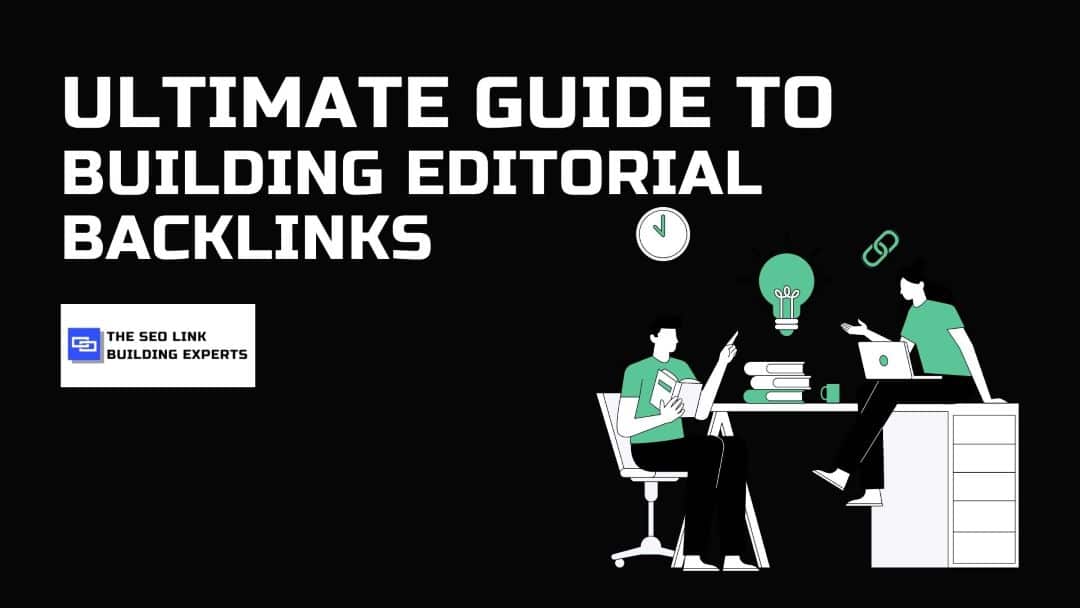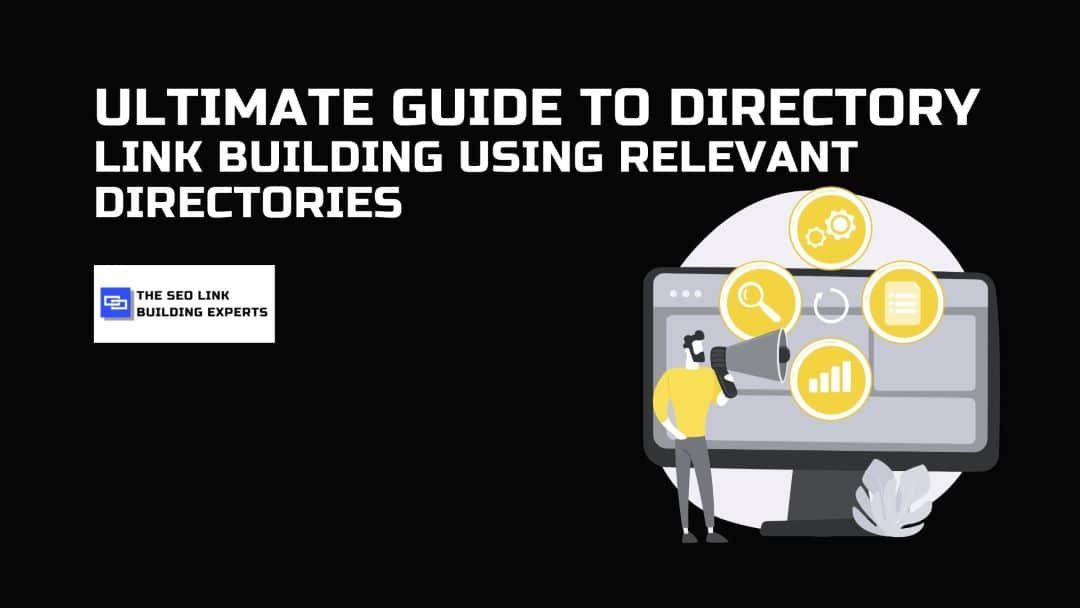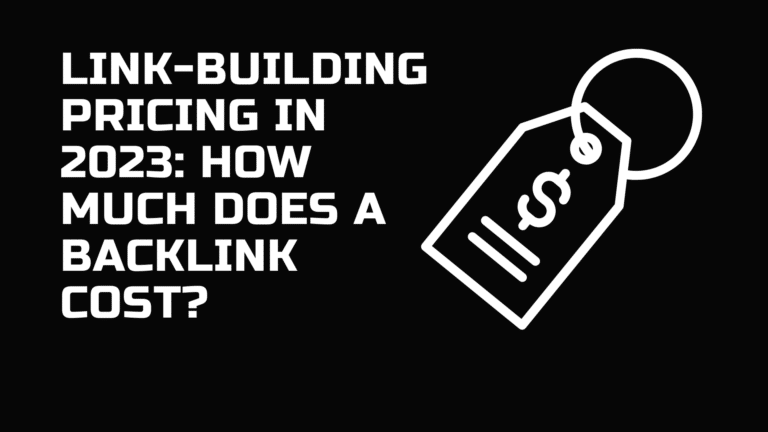Boost Your Site’s Ranking with Effective Internal Linking SEO Strategies
Greetings, fellow website owners! Today, the team at our white hat link building service would like to share some valuable insights with you on how to improve your site’s visibility and ranking through effective internal linking SEO strategies. Internal linking is often overlooked, but it plays a crucial role in enhancing the user experience and driving organic traffic to your website. By the end of this article, you’ll have a better understanding of internal linking SEO and how to create a solid internal linking structure that can benefit your website. So, let’s dive in!
Key Takeaways:
- Internal linking is essential for improving your website’s ranking and visibility.
- Internal links can enhance user experience and drive organic traffic to your site.
- A solid internal linking structure is crucial for effective internal linking SEO.
Understanding Internal Links and Their Role in SEO
Internal links play a significant role in a website’s search engine optimization (SEO) strategy. They connect different pages on your site, contributing to the overall structure and hierarchy of the site. Internal links help search engine crawlers navigate your site, understand the relationship between pages, and index your content more effectively.
An internal link is a hyperlink that points to another page or resource on the same website. They can be found in the main navigation, footer, sidebar, or within the content of a webpage. Internal links differ from external links, which are hyperlinks that point to another website.
The primary function of internal links is to guide users to relevant content within your site. They help users find information more quickly and easily, improving the overall user experience. Internal links also distribute page authority throughout your site, helping boost the ranking of important pages.
Effective internal linking requires careful planning and structuring. Understanding the role internal links play in SEO is key to building a strong website structure and improving your site’s ranking. Let’s take a closer look at internal links and their significance in SEO.

What Are Internal Links?
Internal links are hyperlinks that point from one page on your site to another. They help connect your web content and give search engines a better understanding of your website’s structure. Internal linking is a crucial part of on-page SEO, as it helps distribute page authority and improve site navigation and user experience.
Why Are Internal Links Important for SEO?
Internal links are important for SEO for several reasons. First, they help search engines crawl and index your site more effectively. When a search engine crawls your site, it follows the internal links to find other pages and content to index. Internal links also help to establish a hierarchy within your website, allowing search engines to understand the overall structure of your site and the importance of each page.
Internal linking also helps distribute page authority throughout your site, boosting the ranking of important pages. When a page receives internal links from other pages on your site, it signals to search engines that the page is valuable and deserves a higher ranking.
In addition to improving SEO, internal links also enhance user experience by making it easier for users to navigate your site and find relevant content. They provide context and additional information, encouraging users to explore your site and spend more time engaging with your content.
Creating a Solid Internal Linking Structure
Developing a strong internal linking structure is paramount in boosting your site’s ranking and driving organic traffic. When creating internal links, it is important to keep both users and search engines in mind. Here are some tips and best practices for creating user-friendly and search engine-friendly internal links:
| Tip | Description |
|---|---|
| Link Relevant Pages | Link pages that are relevant to each other in terms of content. This directs users to valuable information and signals to search engines the relevance of your pages. |
| Use Descriptive Anchor Text | Anchor text should be relevant and descriptive, indicating to both users and search engines what the linked page is about. |
| Link from High Authority Pages | Linking from high-authority pages boosts the authority of the linked-to page, leading to better search rankings. |
| Avoid Over-Linking | Avoid linking excessively within a single page, as it can be overwhelming to users and send negative signals to search engines. |
Creating a clear and concise internal linking structure not only enhances user experience, but it also helps search engines crawl and index your site more efficiently. By following these best practices, you can elevate your internal linking SEO strategy and improve your site’s overall performance.

Optimizing Anchor Text for Effective Internal Linking
Anchor text is the visible, clickable text in a hyperlink. It is one of the most crucial elements of effective internal linking SEO strategies. By using descriptive and relevant anchor text, we can not only improve user experience but also signal to search engines the content of the linked page.
When optimizing anchor text, it is important to avoid generic phrases such as “click here” or “read more.” Instead, use clear and descriptive text that accurately and succinctly conveys the content of the linked page. For example, if you are linking to a page about blue widgets, use anchor text such as “Learn more about blue widgets” rather than “Click here.”
Another best practice in optimizing anchor text is to use variations of your target keywords. However, be cautious not to over-optimize or engage in keyword stuffing, which can harm your website’s ranking. Keep your anchor text natural and relevant to the content it links to.
Finally, consider the placement of your anchor text. Place it in a context that makes sense and supports the reader’s understanding of the content. Avoid placing links in the middle of a sentence or paragraph, as it can interrupt the flow of reading. Instead, place the link at the beginning or end of a sentence or paragraph, just like this internal link pointing to our white hat link building service page.
| Best practices for optimizing anchor text: |
|---|
| Use descriptive and relevant text |
| Avoid generic phrases |
| Use variations of target keywords |
| Keep anchor text natural |
| Place anchor text in a contextual location |
By optimizing your anchor text, you can improve the effectiveness of your internal linking strategy, increase user engagement, and boost your website’s ranking on search engines.
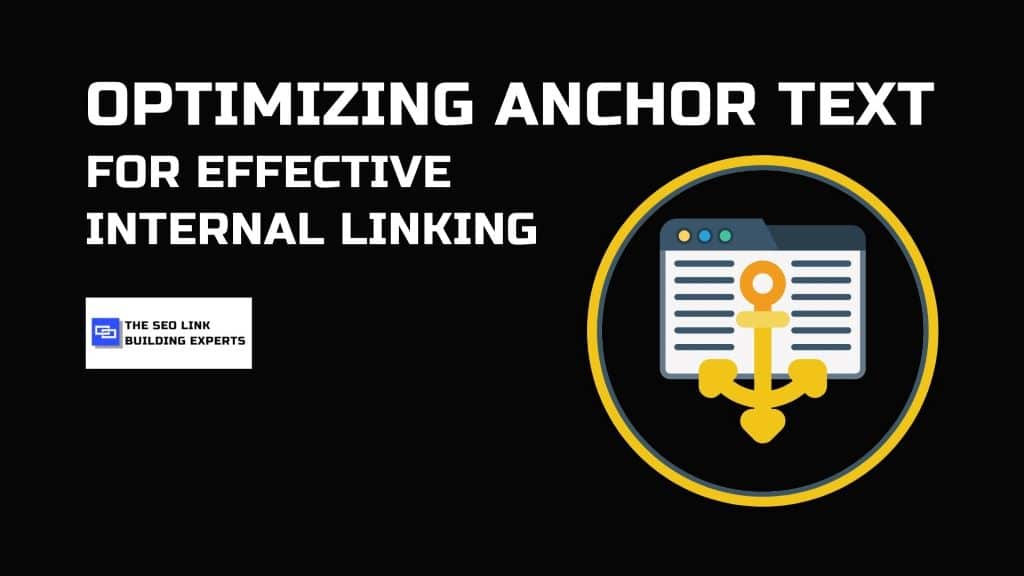
The Benefits of Internal Linking for User Experience
Internal linking is not only crucial for SEO but also for enhancing the overall user experience on your website. By strategically placing internal links, you can help visitors navigate your site, find related content, and spend more time on your pages.
A well-structured internal linking system can help users discover content that they may have missed otherwise, which can lead to more engagement and conversions. By providing easy access to additional information and relevant pages, you can keep users on your site and increase the likelihood of them returning in the future.

Furthermore, internal links can improve site navigation and make it easier for users to find the information they need. By grouping related content together and providing internal links to different sections of your site, you can create a more user-friendly experience that encourages visitors to explore your website further.
Overall, effective internal linking not only boosts your site’s ranking but also improves the user experience. By incorporating internal links into your website’s structure, you can keep visitors engaged, increase conversions, and ultimately drive more traffic to your site.
Internal Linking and Page Authority
Now that we understand the importance of internal links in boosting your site’s ranking, let’s dive deeper into how they impact page authority. In simple terms, page authority is the score given to a page based on its relevance and credibility. The greater the page authority, the higher the page will rank on search engines.
Internal linking contributes to the distribution of page authority throughout your website, as it helps search engines understand the hierarchy and structure of your site. By linking to other pages within your website, you are spreading page authority to those pages, making them more visible and improving their rankings.
However, it’s important to note that not all internal links are equal in terms of page authority. Pages with higher authority will pass on more authority to the linked pages, so it’s essential to strategically link to pages that are relevant and credible.
For example, imagine you have a blog post on your website that has gained a significant amount of page authority. By strategically linking to other pages on your website that are related and informative, you can enhance their authority as well.

Internal linking is a powerful tool for increasing page authority and boosting your website’s ranking on search engines. By implementing a solid internal linking strategy and linking to relevant and credible pages, you can enhance the visibility and credibility of your website as a whole.
Best Practices for Internal Linking SEO
Now that we’ve discussed the importance of internal linking SEO and how to create solid internal linking structures, let’s dive into some best practices for optimizing your strategy:
- Link relevant pages: Make sure to link pages that are relevant to each other. This will improve the user experience and help search engines understand the context of your content.
- Avoid overloading with links: While having internal links is important, it’s crucial to avoid overloading pages with too many links. This can confuse users and negatively impact your site’s SEO.
- Link placement matters: Place internal links where they make sense within the context of your content. For example, if you mention a related topic, link to a relevant page.
- Use descriptive anchor text: Use descriptive and relevant anchor text for your links. This helps users understand where the link will take them and provides context for search engines.
- Avoid using generic anchor text: Avoid using generic anchor text such as “click here” or “read more”. Instead, use descriptive phrases that accurately reflect the content of the linked page.
By following these best practices, you can create an effective internal linking strategy that improves your site’s SEO and enhances the user experience on your website.

Examples of Effective Internal Linking Strategies
Now that we have discussed the importance of internal linking SEO and how to create a solid internal linking structure, let’s take a look at some examples of websites with successful internal linking strategies.
| Website | Key Features |
|---|---|
| Forbes | Forbes has a “related articles” section at the end of each article, providing readers with additional content that is relevant to their interests. They also frequently link back to their own articles within new content, making it easy for users to find more information on a particular topic. |
| The New York Times | The New York Times employs a “Topics” section on their website, which contains articles related to a particular subject, linked together in a hub-like structure. They also frequently include internal links within the body of their articles, directing readers to relevant information and other articles they have published. |
| LinkedIn uses internal linking to guide users through their platform, encouraging them to explore different pages and features. They also include a “People also viewed” section on user profiles, suggesting other profiles that may be of interest to the user. |
These websites have succeeded in creating effective internal linking strategies by providing users with easy access to relevant content and guiding them through their sites. By utilizing internal linking strategies like these, you can improve your website’s user experience, increase engagement, and ultimately drive more organic traffic to your site.

Internal Linking Conclusion
Effective internal linking SEO strategies are essential for enhancing your website’s performance in the US market. By implementing the tips and best practices provided in this article, you can significantly boost your site’s ranking, improve user experience, and drive organic traffic to your website.
Internal linking not only helps search engines navigate your website, but it also assists users in finding relevant content and improving site navigation. Additionally, well-structured internal links can distribute page authority throughout your website, further increasing the visibility of your site on search engine results pages.
Remember to create a solid internal linking structure that is both user-friendly and search engine-friendly. By selecting relevant and descriptive anchor text, optimizing link placement, and appropriately using internal links per page, your internal linking strategy can become an asset to your website’s success.
Start Enhancing Your Internal Linking Strategy Today
Now that you understand the importance of internal linking SEO strategies, it’s time to take action. Review your current internal linking structure and identify areas for improvement. Then, implement the actionable tips and best practices discussed in this article to enhance your website’s performance and achieve greater success in the US market.